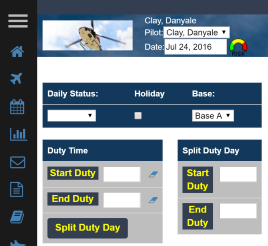Flight Entry
NOTE: Remember when entering flights after midnight that you need to select the date of your shift START then enter your flight like you normally would. Let's look at an example:
Steve starts his shift on the 10th at 1900. Steve gets a flight at 0100 (on the 11th), when he logs back into FDT he will need to change the date (date selection on the Status Bar under his name) to the calendar date of when his shift began - in this case the 10th. He then goes to Flight Entry and enters his flight as normal. When he logs out, at the end of his shift, Steve again needs to go to the 10th and enter the END DUTY time.
Flight Entry will be changing significantly when Phase 2 rolls out later this year. For now, we've made some slight alterations from the original.
We've moved Daily Status, Holiday*, and Duty Times to the new Home. For those customers that are using our F.R.A.T., we've moved the Static Risk Assessment button to the Status Bar at the top of the screen.
In addition, the duty Date selection and Pilot name appear on the Status Bar for a consistent flow. If you have administrator rights, you may still select a pilot from the dropdown list to display his/her information on Home as well as any flights on Flight Entry.
NOTE: Be sure to click your name again prior to entering a new flight that you flew.
If you click on Flight Entry and have not entered a Daily Status for the current day, a warning message will appear advising you to select a Daily Status.
If your company allows for non-administrators to select a date other than the current date you may do so on the Status Bar to view/edit previously entered flights or future dates.
NOTE: Some companies do not allow for editing flights after a certain time period - contact your management if you are not able to edit a flight.
Clicking NEW FLIGHT does what you are currently used to.
If you have created a SPLIT DUTY DAY on Home then click SPLIT DUTY DAY FLIGHT on Flight Entry to create a flight during the split duty day period.
NOTE: Split Duty Day is a company specific feature and not all users will see this.
Phase 2 will see a significant change to the Flight Entry section. We'll update this HELP file prior to rolling out the new Flight Entry later this year.
STILL NEED HELP
Call us at 855-925-8864 or send us an email at info@flightdutytracker.com.